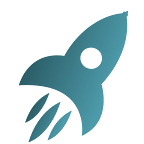TL;DR:
- Our Sale Vesting contract is 0x3284B8D9de9E086666E18774436563803A8eB092.
- Source code is on GitHub.
- Call
SaleVesting.getAvailable(address)whereaddress= your address. The returned integer is the amount of tokens you can claim (without decimals of course). - Write
SaleVesting.claimTokens(amount)whereamountis the amount of tokens you want to claim, less than or equal to the amount returned above.
More Details:
- Go to our contract on KCC Explorer. https://explorer.kcc.io/en/address/0x3284B8D9de9E086666E18774436563803A8eB092
- Click on Contract as shown below:
3. Click on Read Contract and look for getAvailable. Enter your address in the _receiver(address) text box. Click Query.
4. You will get back a number (note, it could be very large — this is because it is the amount of tokens without decimals).
5. Now, go to Write Contract. First click Connect to Web3 and connect your wallet. Look for claimTokens. Paste the amount of tokens you got from Step 4 into the _amount(uint256) text box. Click Write.
6. Your wallet should pop up. Please ensure the gas limit is at least 100,000. Confirm the transaction and within a few moments you should have your tokens. Your transaction should look something like this: https://explorer.kcc.io/en/tx/0xbd0b062cfb1bb2296281b941796e4fdffe36ef596134355d9a0639364f335964