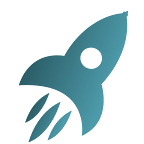So, you made it into the whitelist? Or were a strategic investor? In this post we’ll explain how to purchase $KUST in the presale and how to then claim your $KUST over time (whether you were in the seed or public sale).
1. Get some KCS
Firstly, you need some KuCoin Token ($KCS) on KuCoin Community Chain (KCC). You can use the KCC bridge, or you can to go to an exchange that supports KCS on KCC. We recommend none other than KuCoin, the exchange itself.
KuCoin has generous non-KYC’d limits, which should satisfy your KCS needs. You’ll need 500 USD worth of KCS to participate in our sale (plus a bit more for gas). We recommend that you also buy a bit more to be safe, as we’ll be setting the price relative to the KCS price on the day of the launch.
On our launch page, you’ll see the exact amount of KCS you can contribute.
2. Connect your wallet to KCC
Our friends over at KuSwap have done a great job of explaining how to do this for MetaMask.
If you have a different wallet, instructions will vary. We cannot provide detailed steps on all wallets, but research how to setup a new network or RPC endpoint.
Now, load up your wallet with the KCS you purchased in step 1, as you would normally load up a wallet with ETH or BNB.
3. Launch the KuStarter DApp
If you were a seed investor, you don’t need to buy the tokens again, you should be able to skip straight to step 4, claiming, below.
Before 18:00 UTC, our website will be updated with a “Launch App” button, please click that.
You simply need to connect your wallet and, provided you are on the whitelist, enter an amount of KCS (or hit “Max”) and click the “Join Pool” button.
Once the transaction is confirmed, you should already have 20% of your allocation in your wallet. The other 80% will vest linearly over six months.
What is linear vesting?
Linear vesting is really only possible with the power of tokens. Unlike stricter vesting schedules, where you might get, for example, 10% of your allocation each month, linear vesting means that you constantly get a few tokens (or a fraction) every second!
You decide when to actually claim your vested tokens. You could, for example, claim them everyday. Or, you could wait the entire six months. Now, how do you claim them?
4. Claiming your $KUST
The $KUST launch page will show your outstanding vested balance. This updates in real-time. Whenever you want to get your vested $KUST, simply hit the “Claim Tokens” button. You can enter a certain amount, or you can simply hit “Max” to claim all of the vested tokens.
Then, within a few seconds, you should have the vested $KUST tokens directly in your wallet, ready to be used however you see fit.
Links
- Website: https://kustarter.com
- Telegram: https://t.me/kustarter_official
- Telegram Announcements: https://t.me/kustarter_ann
- Twitter: https://twitter.com/kustarter
- GitHub: https://github.com/KuStarter